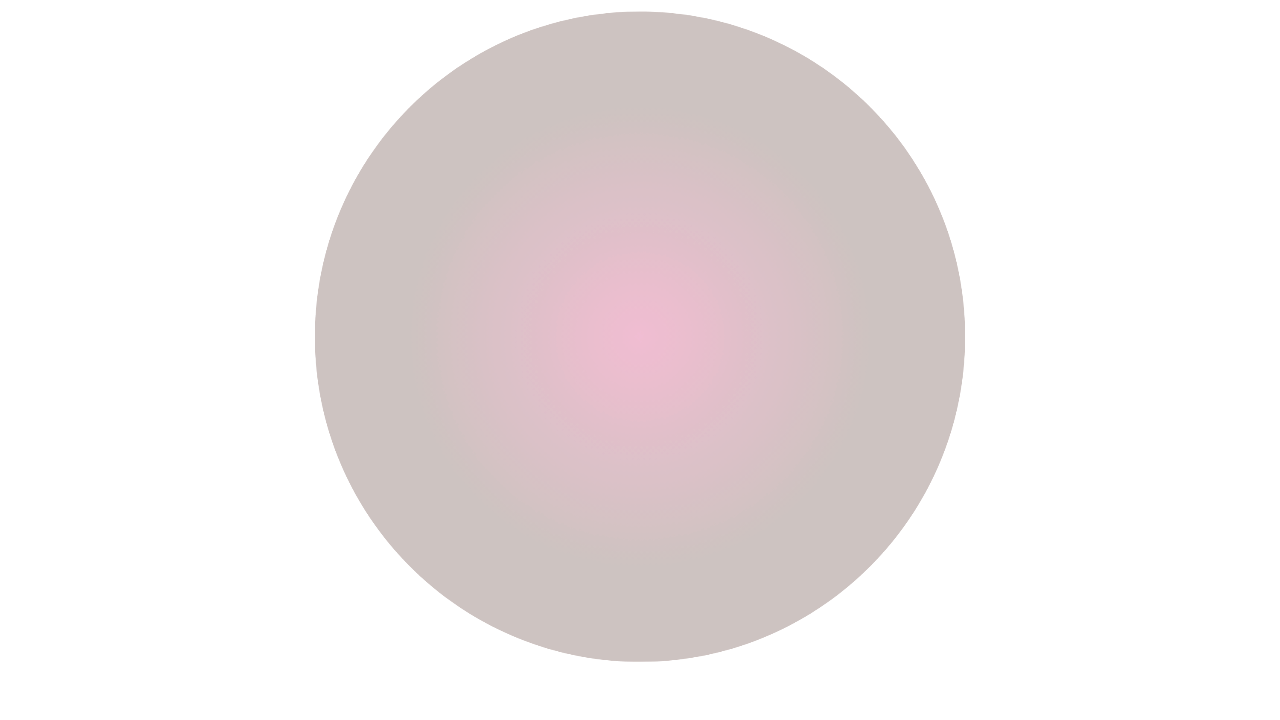
Get Creative and Organized: Must-Have Apps for iPad Users! 🎨📝
Jan 18, 2023Welcome, fellow iPad enthusiasts! Whether you're a seasoned pro or just beginning your journey with this magical device, one thing is certain: the right apps can truly enhance your experience. In this lighthearted blog post, I'll introduce you to some of my favorite starter apps for iPad that will help you unlock your creativity, boost productivity, and have fun along the way! So, let's dive in and explore these fantastic apps together! 🚀✨
1. Procreate 🎨:
If you have an artistic streak or simply love doodling, Procreate is an absolute must-have! 🖌️🎨 This powerful app turns your iPad into a canvas, providing you with a wide range of brushes, layers, and tools to bring your imagination to life. Whether you're a professional artist or an aspiring creative, Procreate offers endless possibilities for sketching, painting and creating stunning digital art. So grab your stylus and get ready to unleash your inner Picasso!
2. GoodNotes - For Taking Notes 📝:
Gone are the days of lugging around heavy notebooks and stacks of loose papers! With GoodNotes, you can easily organize and take notes right on your iPad. ✍️🗒️ Whether you're a student attending professional attending meetings, this app allows you to jot down ideas, annotate PDFs, and even search your handwritten notes. GoodNotes offers a seamless writing experience that feels just like pen and paper but with the added benefit of easy organization and digital convenience.
3. MindNode - Mind Mapping Is Cool 🧠:
Need a visual way to organize your thoughts, brainstorm ideas, or plan projects? MindNode has got you covered! 🌪️🗺️This intuitive mind-mapping app lets you connect ideas, create colorful diagrams, and easily visualize complex concepts. Whether you're a student outlining an essay or a business professional mapping out a strategy, MindNode is a fantastic tool for unleashing your creativity and boosting productivity.
4. LumaFusion 🎥:
Lights, camera, action! 🎬 If you have a passion for video editing, LumaFusion is a game-changer. This robust video editing app empowers you to create stunning videos right on your iPad. From trimming and rearranging clips to adding effects and transitions, LumaFusion offers professional-grade features that are both accessible and fun to use. So grab your iPad and start producing your very own cinematic masterpiece!
5. iMovie 🎞️:
Lights, camera, iPad! 📽️🎥 For those who want to dabble in video editing without diving into the deep end, iMovie is a user-friendly option. With its intuitive interface and powerful editing tools, iMovie allows you to create impressive videos with just a few taps. Add titles, apply filters, and enhance your footage with a soundtrack – all from the comfort of your iPad. Lights, camera, iPad, and... action!
6. Final Cut Pro for iPad 🎬:
Ready to take your video editing skills to the next level? Look no further than Final Cut Pro for iPad! 🎞️🎥 This professional-grade video editing software packs a punch with its advanced features, multi-track timeline, and seamless integration with other Apple devices. Whether you're editing a short film or putting together a vlog, Final Cut Pro for iPad gives you the tools you need to unleash your creativity and bring your vision to life.
7. Pages ✍️:
When it comes to word processing, Pages is a versatile and user-friendly app. 📄Whether you're writing a letter, crafting a resume, or creating eye-catching documents, Pages has you covered. With its intuitive design and a plethora of templates, you can easily create professional-looking documents right on your iPad. So go ahead and let your words flow with Pages!
8. Keynote 📊:
Say goodbye to dull presentations! 🎉 Keynote is here to help you create captivating slideshows that impress your audience. With a wide array of templates, stunning animations, and seamless integration with other Apple devices, Keynote allows you to bring your ideas to life and deliver impactful presentations with ease. So get ready to wow your colleagues, classmates, or clients with Keynote!
9. Apple Notes 📝:
Sometimes, simplicity is key. And that's precisely what Apple Notes offers! 🍎📝 This built-in app is perfect for quick note-taking, creating to-do lists, and jotting down ideas on the go. With iCloud sync, your notes are readily available across all your Apple devices. So whether you need to remember a grocery list or capture a sudden burst of inspiration, Apple Notes has got your back!
10. Notion 📚:
Looking for a powerful all-in-one workspace? Notion has got you covered! 🌟📚 This versatile app combines notes, databases, task management, and more in a sleek and customizable interface. Whether you're organizing personal projects or collaborating with a team, Notion allows you to create dynamic pages and databases that suit your needs. Get ready to streamline your productivity and stay organized like never before!
11. Canva 🎨:
Designing stunning graphics and social media posts has never been easier, thanks to Canva! 🎉🖼️ With a vast collection of templates, fonts, and graphics, this user-friendly app lets you create eye-catching visuals with a few taps. Whether you're designing a flyer, social media post, or YouTube thumbnail, Canva provides the tools and inspiration to make your creations shine!
And there you have it, my fellow iPad aficionados! 🎉📱 Whether you're an artist, a student, a professional, or simply someone looking to boost their creativity and productivity, these recommended starter apps will surely make your iPad experience even more delightful. So go ahead, explore these apps, and let your imagination soar! Happy app-ing! ✨🚀
Lorem ipsum dolor sit amet, consectetur adipiscing elit. Cras sed sapien quam. Sed dapibus est id enim facilisis, at posuere turpis adipiscing. Quisque sit amet dui dui.
Stay connected with news and updates!
Join our mailing list to receive the latest news and updates from our team.
Don't worry, your information will not be shared.
We hate SPAM. We will never sell your information, for any reason.

